ImageViewer
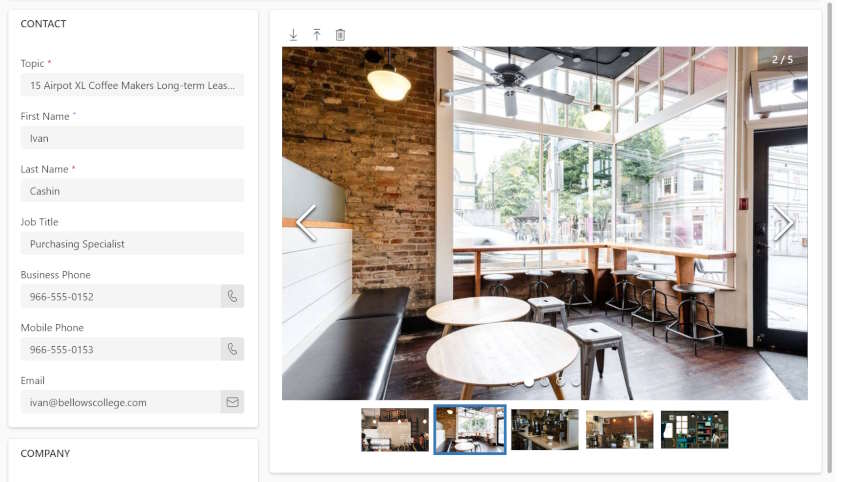
ImageViewer
MODEL-DRIVEN APPS PORTALSLICENSE IS PRESENT MANAGED SOLUTION AVAILABLE
A control to upload and view images directly within any entity records.
Key Features
- Display multiple images on any record form
- Upload images via the default file selector dialog, or simply drag and drop single or multiple images
- Navigate through images using keyboard arrow keys, on-screen arrow keys, or by directly clicking on thumbnails
- Download specific images directly from the control
- Delete specific images from the control with ease
- All image data is stored within the configured File column
- Built-in safeguards to prevent accidental uploads of non-image files
# image # upload # viewer